When Google Keep was launched, it didn’t get the proper hype it deserves. It was wrongfully compared to Microsoft’s OneNote. It’s like comparing an apple to an orange. Worse, Keep was deemed the underdog. So, if Keep isn’t just a lesser version of OneNote, what is it then?
In this day and age, bringing pen and paper with you all the time isn’t always the best and easiest way to capture notes. While I remain a paper lover, when working in teams, not everyone can immediately read my notes, or can decipher my scribble. This is where Keep comes in.
Think of Keep as a mobile and electronic notepad that you can easily save and sync to Google Drive. And it isn’t just an ordinary notepad that only lets you save text documents. Keep also supports photos, lists, and voice recordings.
Aside from this, Keep has several key features that will help anyone with their productivity. Have a look at the list below.
- You can access your files on any mobile device as long as you are connected to the internet.
- For busy bees who find themselves saving hundreds of notes, Keep’s tags and colours feature can help you get organised. You can quickly search and filter notes by adding tags for grouping and colours to make your notes standout.
- Being mobile is one thing; being able to share your notes with other people is another. With Keep’s sharing feature, you can give other users access to your files. Imagine you’re tasked to plan an event. Having an e-checklist containing the items you need to work through, and that all team members can access is one vital development that can make event planning a little less stressful.
- Are you the forgetful type? Keep can work as a reminder too, regardless if you are using a mobile device or a desktop. Your notes can pop-up on your scheduled location-based or time-based reminders.
- This is one of my most favourite features of Keep: the voice control. Use the microphone function of your mobile device to speak commands, which will then be saved into an audio file and translated into a text file. Pretty fancy!
- Though Keep is developed my Google, known creator of Android, the productivity and organisation tool is also available for iOS users.
- Overall, Keep is ideal for quick note-taking and individuals who are always on the go. You can save notes, checklists, phone numbers, email addresses, and more without the risk of losing that piece of paper you’ve written your next big idea on.
If the things listed above still don’t convince you to try this underrated app, maybe its price will seal the deal. Google Keep is FREE. Try it and let me know how Google Keep is working for you.

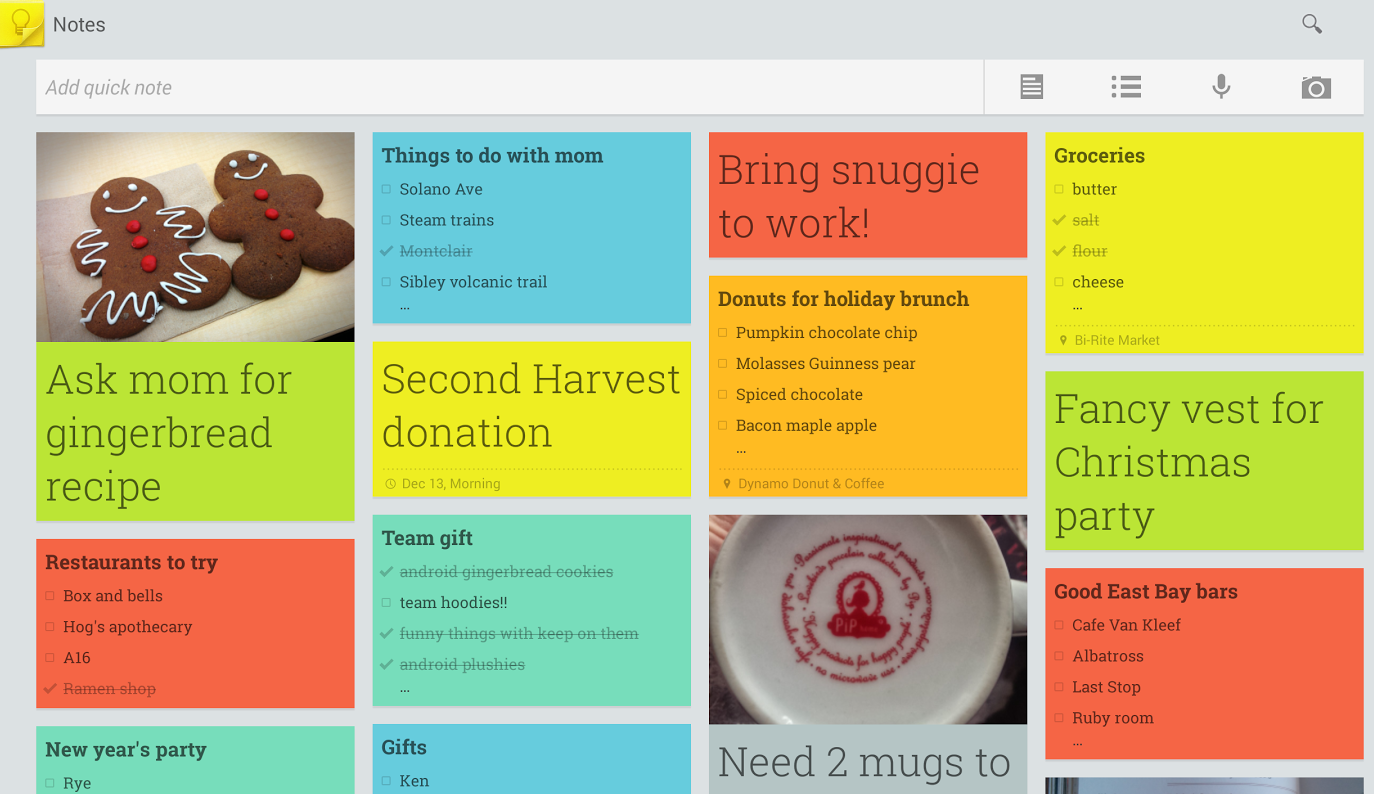
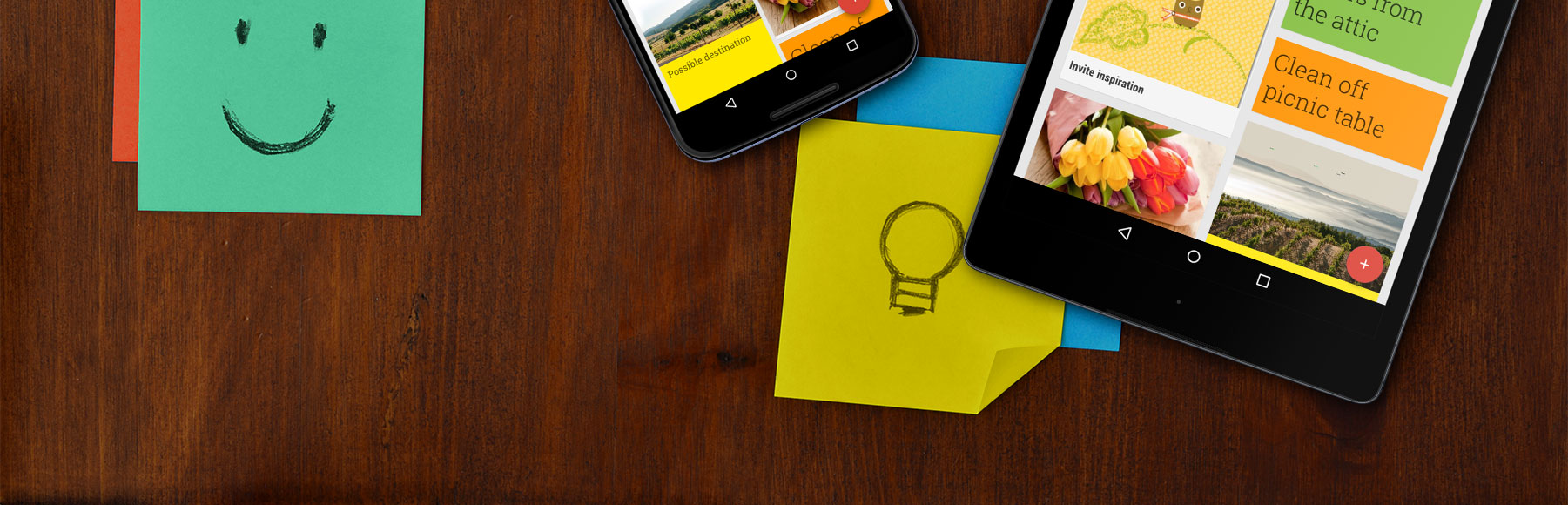
Good read Sachkia I think I am going to try it out and let you know if it works for me. Thanks for sharing.
Hi there – so sorry I missed this comment. Thanks for the read. Have you tried it and how did it work out for you?